Once I Join:
Back to Help index
How do I contact members?
- Log into Shagbook.
- Enter your username and password.
- Click the "Login" button.
- Locate the profile you wish to contact.
- Once on the member’s profile page, scroll down to the middle of the page to find the email form "Send user an email" or click the "Send an email" link located in the "Interact" section.
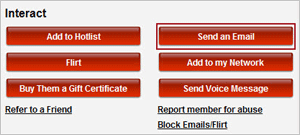 - Enter a subject and message.
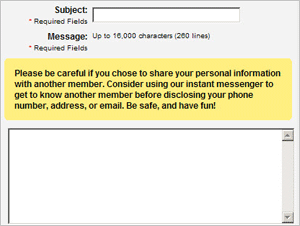 - Click on the checkboxes for "if you want to save a copy of a message", "attach a copy of your profile", "get emailed when your message is read", or "invite the member to your network" features. (Optional)
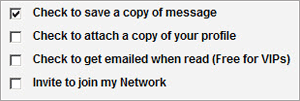 - Fill in the Confirm Number.
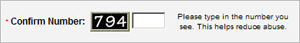 - Click the "Click to send the above message" button.
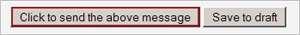
I'm not getting my password or other emails from Shagbook!
How do I contact your Customer Service Department?
How do I submit a suggestion for improvement?
|
|